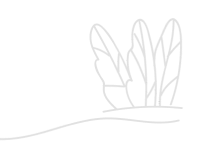Twitter is a dynamic and very popular social media platform where thousands of videos quickly circulate.
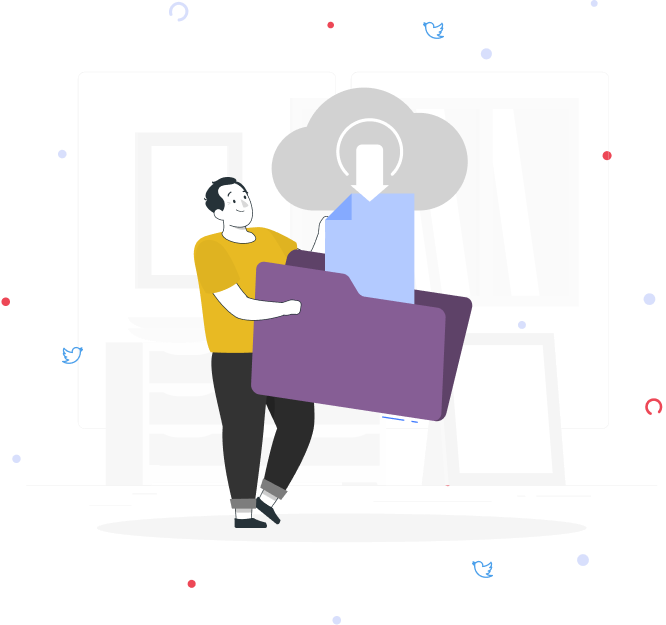
Tons of them are uploaded and deleted in seconds. And what if you need to keep them in your memory? What if you need to reuse them or have them for future inspiration?
When somebody asks if it's possible to save all these GIFs and videos to a smartphone or computer: the only answer for 2020 is “yes, just use the right tool”.
Twitter Video Downloader is such a tool which has incorporated all the best features:
- It is fast as lightning: you can save any content in seconds
- It is easy to use
- It is compatible with all possible devices
- With it you can also download GIFs from Twitter
How to save a video with a Twitter Video Downloader?
Just a few steps separate you from having all the content you need right on your hard drive or smartphone memory. Here they are:
#1 Find a video or GIF you’d like to save for future on Twitter
#2 Click the “save or share” button in the lower right corner of the content interface field
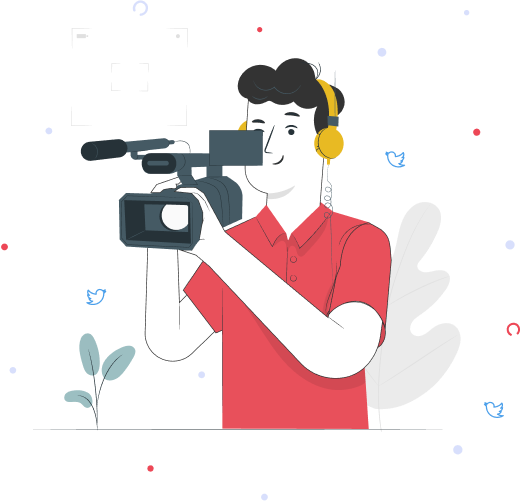
#3 Choose the “copy the link” button
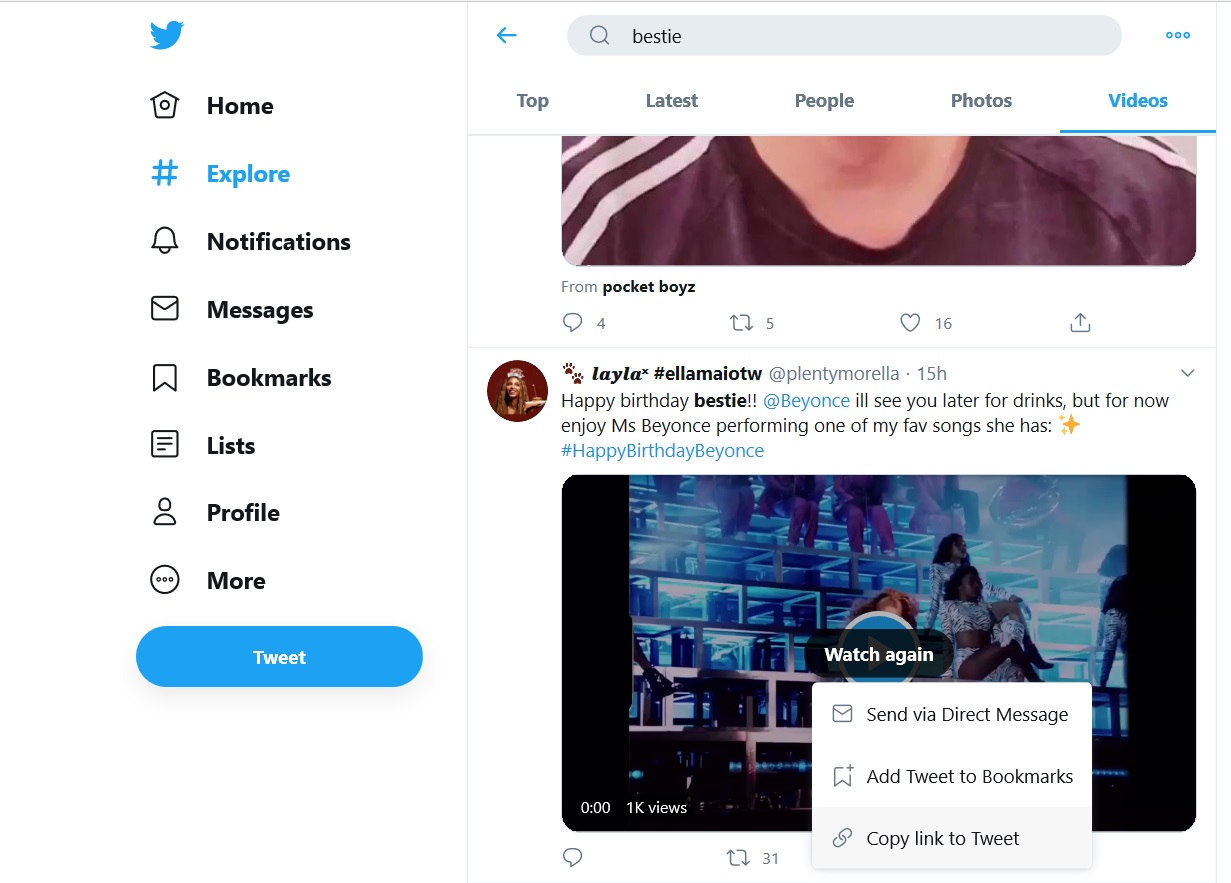
#4 Paste the link with URL into the box in the Twitter video saver
#5 Click to download and choose a folder for saving. Here you can choose an option for video quality.
What if I need to download a GIF from Twitter?
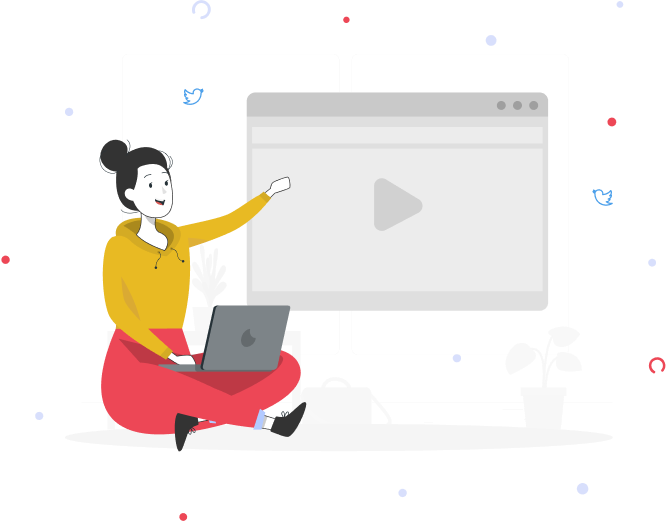
With this Twitter content saver, you can get any content from the platform – just grab the link to it. You can even make a Twitter movie download – it doesn’t matter what type of content you need to save. This is the ultimate service.
Am I allowed to download Twitter videos?
You can download a picture from Twitter, as well as any Twitter video, GIFs – everything that is published on social media. The only question about this point is how the content is used. We advise you to be careful if you’d like to publish someone's video on your page – it’s better to credit the author or even ask permission to reuse the content, that you’ve got with Twitter Video Downloader.
FAQ
- Does the Twitter downloader require installation?
- No. You can download Twitter vids without installing any programs or apps on your desktop or phone. This tool works just like a website in all browsers – and it allows you to get any content from a Twitter profile right on your device without any installation – just by clicking a download button. Twitter video, movie, picture, GIF, streaming – everything you like.
- How long does the video download take?
- It depends on many factors: the speed of the Internet you use, the length and quality of the video you’re saving, the speed of the software on your device. The online service provides the automation of the process, and it can’t control the speed. After you’ve pasted the copied URL text in the field of the service and tap a button – the downloading process begins.
- Is an MP4 Twitter download possible with this tool?
- This service is known for the quality it provides to the users. You can download all content from social media in a few clicks in the best quality possible. MP4, MP3, HD, Full HD, 4K file – the original quality of the downloaded content will be the same using it on your computer or smartphone.
- Is it a free tool to download Twitter video?
- This simple tool is free forever. You can save as many videos as you like with it. Just follow the instruction. Video download won’t be worth a nickel with Bigbangram.
- What devices can I use to download video from Twitter?
- With this Twitter video downloader you can get the content on any device – use Mac, Windows, Linux – it’ll be the same method for all types of software. Also, you can use smartphones – no matter it is an iPhone or Samsung. Download Twitter images, videos, or GIFs regardless of whether you use Android, IOS, or Windows mobile. It also works with any browser. You don’t need to install any software, or app.