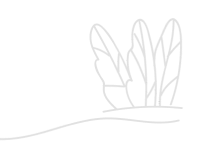Tiktok Video Downloader
Download TikTok videos in original quality to any device without registration and installation.
Downloading... May take up to 30 sec, please be patient.

What is a TikTok downloader?
A Tik Tok downloader is a free and online instrument whose main task is to help you save TikTok videos without watermark display in mere seconds.
Now to download Tik Tok videos online is possible without software installation — only make sure you have a good internet connection to save TikTok without watermark content effectively.
There is no need to go to the TikTok page to rewatch a video as it can be saved with an unwatermarked TikTok downloader to a mobile, pc, or tablet folder to browse it anytime and anywhere offline.

Five key features of TikTok video downloader
-
Save without logo
Use the Tik Tok video download service to get super quality media content without the TikTok logo/watermark.
-
Unlimited downloads
Feel free to save TikTok videos in the desired quantity as Tik Tok video downloader has no limits on the number of videos you may upload.
-
Format choice
Tik Tok videos download tool may upload videos from TikTok to mp4 format with HD resolution or convert to audio mp3.
-
Quick download
To get media content with the TikTok download engine, just take three actions: copying > insertion > pressing the button.
-
No installation/registration
Exactly! Just access the internet and use the TikTok video download instrument to start the downloading without registration or pre-installation of the saver.
How to download TikTok videos without watermark
Using the TikTok video downloader you get videos quickly and easily. Look through the actions below to answer a question about how to download Tik Tok videos.
- Visit a TikTok page via mobile or pc to pick out the desired media content.
- Hit “Share” on the right > “Copy link”.
- Visit the Tik Tok video download tool to insert the link into the entry box.
- Tap “Download” on the Tik Tok download video page.
- Find the stored content on a device “Downloads” folder.

FAQ
- Is video downloading anonymous?
- Yes, the video creator can't view who has shared/saved their video as TikTok doesn't have such a feature as notification during video saving.
- Where is media content sent after its uploading?
- You may find stored videos in the folder called Downloads ( a default one).
- Do I have to pay for downloaded videos?
- No, as the downloader is free of charge, there are no limits on the number of downloads.