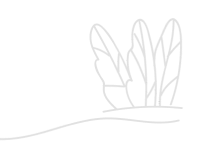Instagram Profile Downloader
Download Instagram profiles from any public account, enjoy stunning photos and videos when you are offline. It is real now
Downloading... May take up to 30 sec, please be patient.

Now we are going to show you an amazing tool that combines many types of Instagram download. It includes both Instagram video and Instagram picture download features. This tool is called Instagram Profile Downloader.

It is irreplaceable for Instagram profile downloading. All you need is an account’s username to download from Instagram. This web-based service for downloading Instagram photos in bulk is absolutely brilliant if you need to save all the profile content in one click without copying and pasting millions of links to the different content on the page.
This tool can do everything for you – you just need to find the Instagram profile username that you want to download. Once you’ve copied its URL, pasted it into the downloader and clicked on the download button, you’ll get the full content from the whole profile right in your device memory in seconds. Just choose the Instagram account you want to download.
Ideas for downloading Instagram photos and profiles
So what are the main reasons for using an Instagram profile picture downloader? In reality, you won’t need this kind of tool very often, but when you do need one, it should be really up to date, simple, and easy to use.
Here are some ideas on how to use this tool to make your life much more convenient, and to make your marketing processes much faster and more effective in two clicks. And how to make the user experience much more pleasant and satisfying.

#1 Download your own Instagram profile in one click.
The very first reason why people do profile downloading is to save their own profile content and even the main profile pic forever. Sometimes, you just need all your Instagram account downloaded in one single folder.
Let's imagine this example – what if you’ve lost all the passwords to all the emails, and phone numbers are not working anymore for your IG profile? What about your Instagram profile pictures, videos, or stories?
So you can’t come back to your old profile on Instagram and continue it. But don’t worry! There is the Instagram Downloader tool for downloading all files from any profile.
So you can just view your own public Instagram account as a normal user – from outside, without logging in. Enter your username, get the URL for your own profile and, after pasting it into the Downloader tool, you can download all the photo and video content you’ve been uploading all these years! You can download many accounts.
And then you can use all these Instagram profile pictures, even the profile pic, for your new page. Or just keep it and save it in your device memory for future use or just for memories not for everyone, but just for you.
#3 Downloading profile picture content for marketing reasons
Another popular professional reason is downloading your competitor’s Instagram profile photos. For example, you’re looking at your page and notice that the competitor’s page is much more successful and popular than yours.
You love what they post. Try to copy some of their posts, images and other media. You can look at these pages constantly but you want to keep an eye on marketing features that they're using. It works like an Instagram viewer. Make a document to put each of your competitor’s or an industry leader’s usernames one by one – to download all their Instagram photos.
You’ll always have something to inspire you. Especially if each of their posts are really useful – you’ll always have this folder in case you are lacking inspiration and you need something to start from. Just click a download button and save all their tips and tricks for Instagram photos, profile pictures and even highlights in high quality.
#2 Download all the images you like
Another popular reason for using Instagram Profile Downloader is for when you want to have some pages’
content on your device. You’re sure that it will truly help you somehow. The whole page seems useful for you as all the content is ultra-useful. It works as a handbook for you. Save posts with great captions, stories and a profile pic that is really awesome. This service allows you to get everything from Insta for free. Find the username of the profile you want to get – from the Instagram profile picture to the latest story. Push the download button in the Downloader tool to save your treasured Instagram photos in a short time.

Profile picture content downloading instructions
Now we get to the instructions for downloading the profile from Instagram online, including feed posts, stories, profile pictures and other profile information. This is one of the simplest services you've tried.
-
Firstly you need to go to the Instagram app and surf through it to find the username of the profile you’d like to download. You will get IGTVs, posts, stories, highlights, pic profile – everything these users have in a high quality. Just click the upper right corner of it and you’ll get several options to choose from. One of them is to copy the link. You’ll need the URL of this profile in a further step.
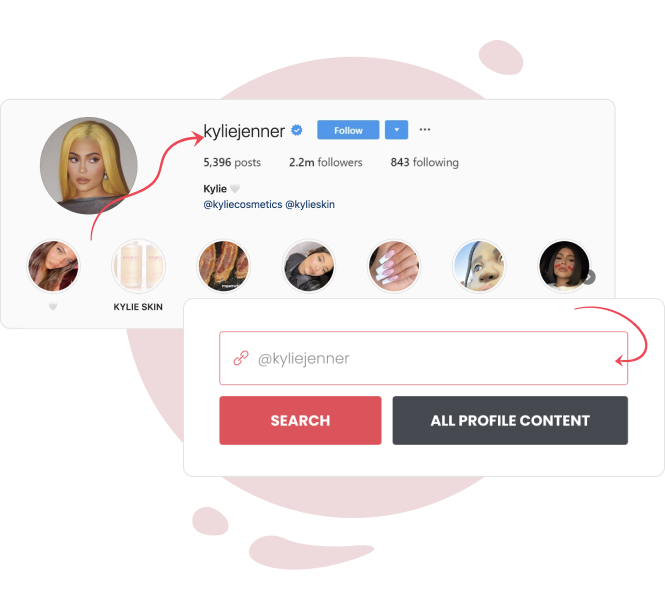
-
Copy the link. Now you can download the profile to your device.

-
Paste it into the search bar of the IG Profile Downloader.
-
The content will immediately start to be saved to the Downloads folder. In the biggest size and highest resolution possible.
FAQ
Here are some popular questions connected to the main query “How to download IGTV videos“:
- What is the quality of the content downloaded by this program from the Instagram profile?
- The answer to this question is always this: the content that you download from the Instagram profile is always original quality. The same quality that was used when the profile owner uploaded this content.
- Does Instagram allow the downloading of all profile content?
- You are allowed to download any content. We have these rights! From a profile picture to the last letter of the caption. Any image or video which is in the public, not private, space is allowed to be saved from input. Everything on the Instagram page is open to be downloaded – from the Story to the pic for profile. This service is not affiliated with Instagram, but it doesn't matter. Anywhere that you can make a screenshot and zoom on your device – you can download from Instagram.
- What device can you use to download an Instagram profile?
- This tool works on all devices, whether a computer, PC, desktop, or laptop that can view Instagram. Any possible device that has a browser is ready to download Instagram. You just need to know the username of the profile.
- Which software is better to use for Instagram Profile Downloader?
- Any! It doesn’t matter what you're using to download profile – Windows, IOS, MAC, Linux, Android – and what browser – Chrome, Safari etc – you can download the profile from Instagram in seconds. All Instagram photos, videos, pic of profile and more.
- Will the owner of the Instagram profile be notified that I am downloading all their content?
- No, nobody will see, nobody will know your username is not visible. This downloading is absolutely anonymous, and you can download any profile from Instagram without letting the user know. Just type the username in the IG search bar to start.
- What kind of content can Instagram Profile Downloader save on my device?
- Get any content while Download Instagram. Insert a username, click download and choose what content you would like to save from Instagram.