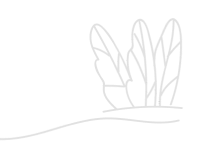Instagram IGTV Downloader
Downloading... May take up to 30 sec, please be patient.
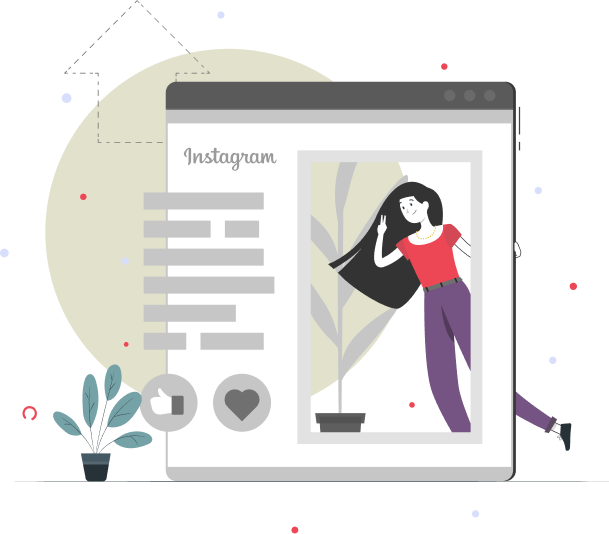
If you are on this page you probably know what IGTV videos are and you are probably wondering if you can download IGTV videos.
Remember those times when we used to just post photos? Now even little movies are allowed!
IGTV web is a unique Instagram video format which allows uploading of videos that are much longer than one minute. There's even a special IGTV app for this. But it is not so popular, as you can just tap on an icon on any Instagram profile to watch these videos without leaving IG.
And you can have your own IGTV channel now – this is a really useful feature to show unique content that’s really worth seeing, making something like your vlog just inside your Instagram page. So, what if you need to save IGTV video?
For this you just need to copy link and paste it into the best IGTV downloader for this purpose (among hundreds of similar tools) and get Instagram videos from any profile right on your device.
So, taking into account the fact that this new video channel format that was invented by Instagram not long ago is truly a treasure that everybody want to download – let's clarify some ideas or options for saving it.

Why do you need to download IGTV?
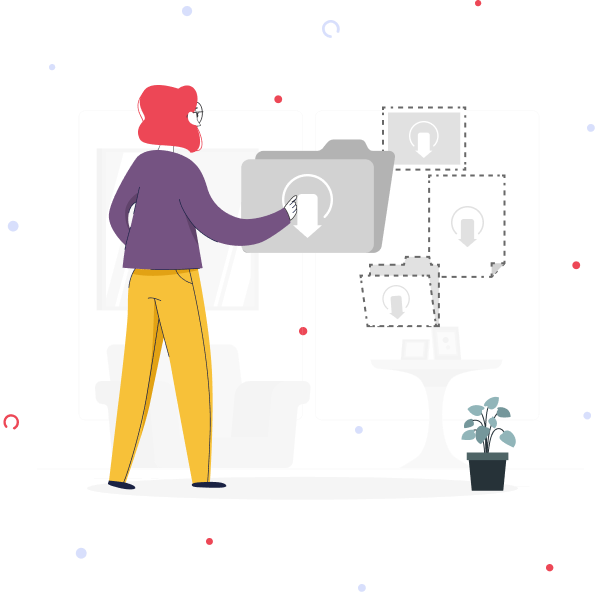
IGTV download for reuse
One of the most popular goals is reusing the content of IGTV videos for curating great content, for educational goals and for inspiration. Sometimes we can find an IGTV channel that is really full, comprehensive enough to be saved and reused. It is so useful that we need to download IGTV video.
You can just take any IGTV video that you like and simply get it by pasting its link to the IGTV downloader.
You can get IGTV videos in the original quality to reuse them any way you like – to paste them in your own video clip, or for making curated content, or for educational goals.
Save Instagram IGTV for self-education and inspiration
Another popular reason to download IGTV videos is to keep them on your device memory as useful content for yourself. This content is extremely full of knowledge, IGTV videos that inspire you.
This IGTV video could be a makeup tutorial, travel guide, or any other upload that may help you somehow.
Get IGTV video for marketing goals
The third, but not unpopular, reason is to save this content for marketing goals. For example, saving your competitors’ IGTV videos is a really useful option. Or finding a way of how to download IGTV videos from your industry leaders can bring your team lots of valuable content to research, edit and be inspired by.
So many Instagram users ask Google how to save IGTV videos on their devices without losing quality. And the answer is to use this IGTV download tool.
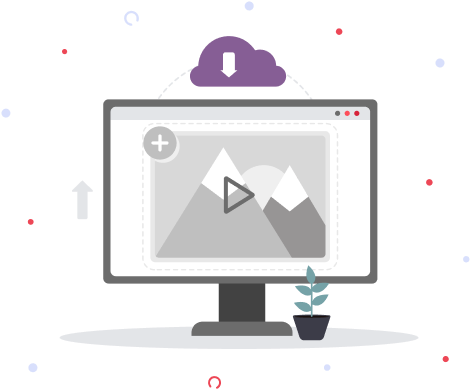
How can I download Instagram IGTV videos online with this tool with a mobile phone or PC?
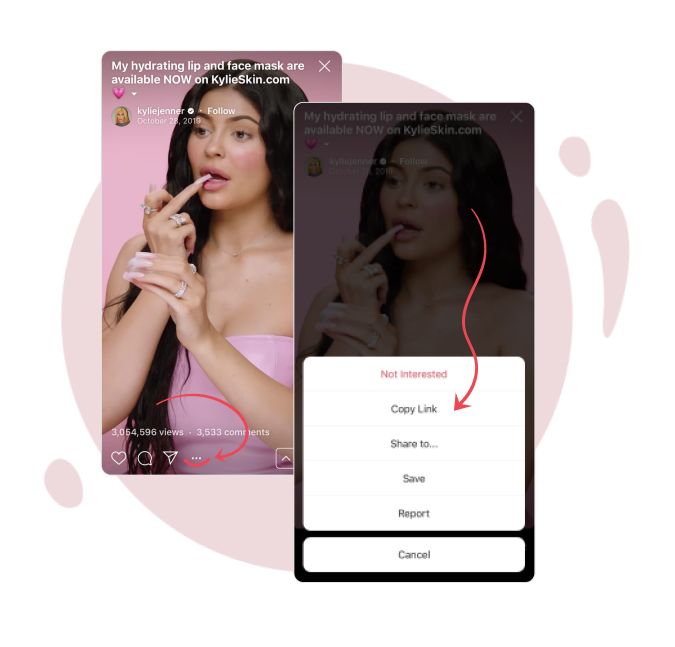
So, what if you want to download IGTV video right now?
Here are 3 simple steps that will cover all queries around how to download IGTV:
#1 Just click the description of the IGTV video in the Instagram app first. Open and view it, then find three dots in the description. There you will find the “copy link” option. It will copy the IGTV video URL to your clipboard.
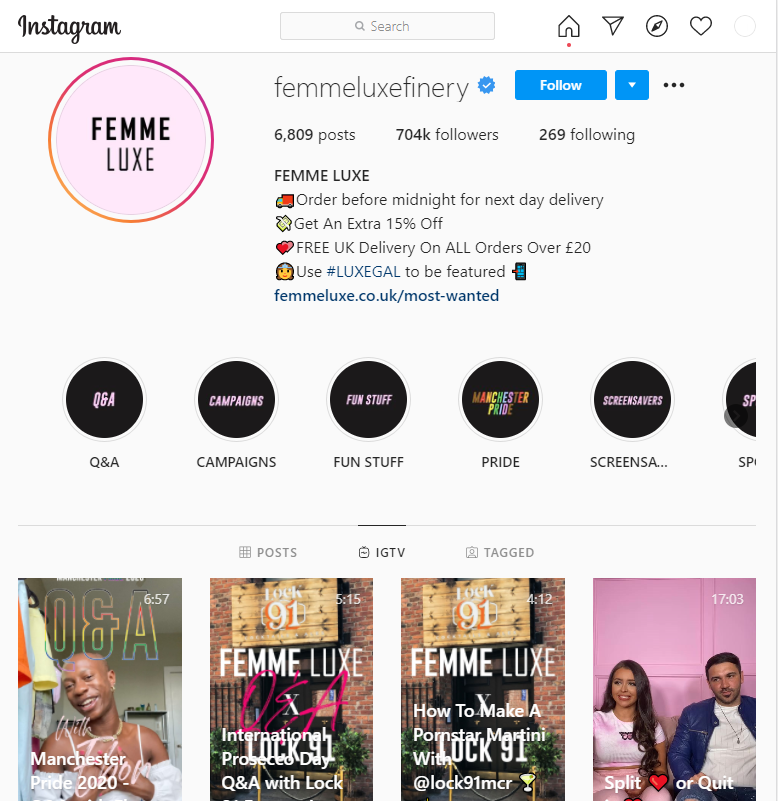
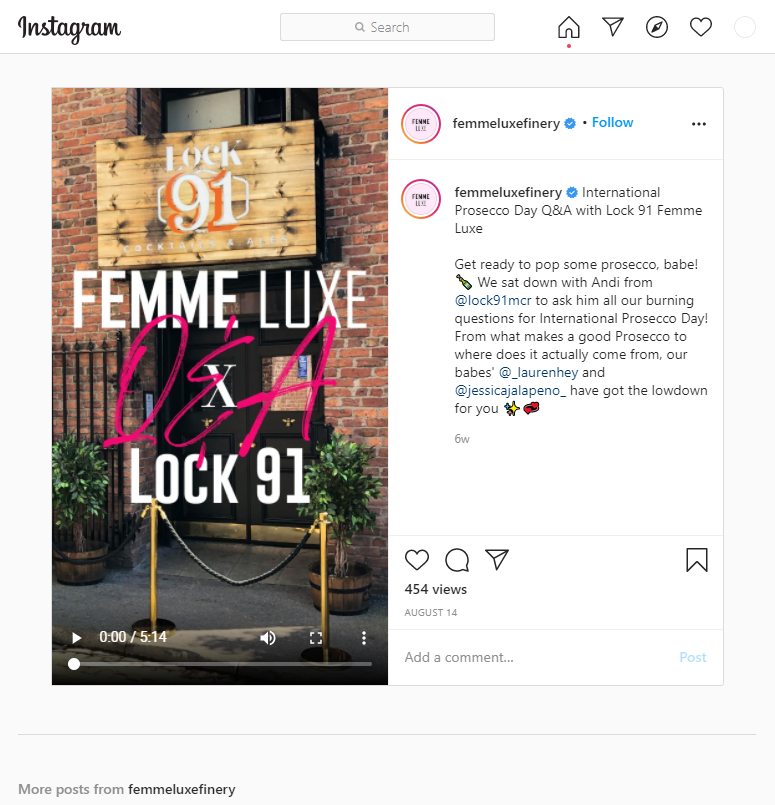
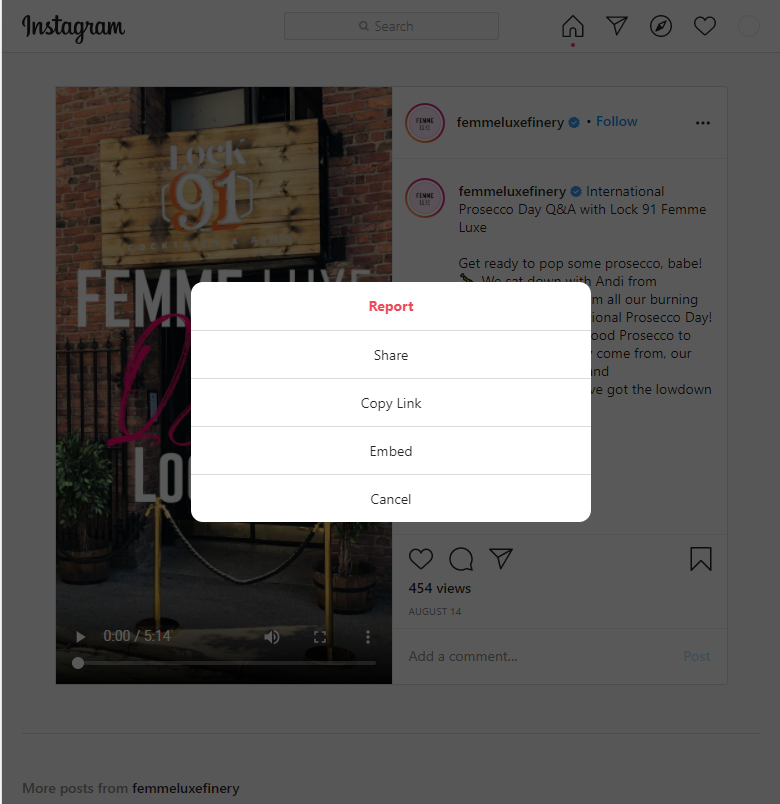
#2 Paste the copied URL download link from Instagram app into the search bar of the video downloader.
#3 Now the last step to download Instagram after you’ve pasted a URL link – tap the download button to get this IGTV, please.
That's it! The video downloader starts its process by asking you which folder you want to use for saving the content. Select or create the folder. And voilà!
All you need is a URL link and this IGTV Downloader. You will get the video immediately after you push the download button.
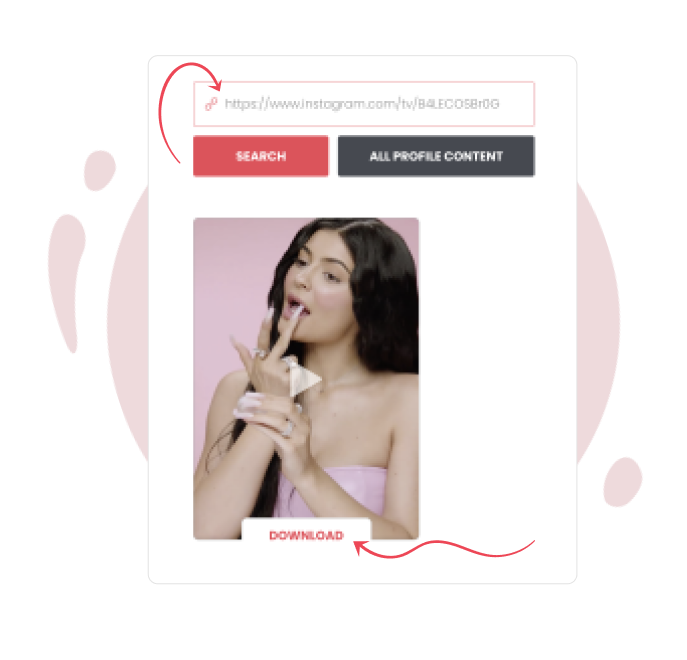
FAQ
Here are some popular questions connected to the main query “How to download IGTV videos“:
- What is the maximum length of the video that I can save with this IGTV video downloader?
- The IGTV downloader can save any video you like from any public account. Any length of video you like – from one second to the maximum of 15 minutes. The only thing that you need to keep in mind is to have enough memory on your device for long videos.
- What device can I use to download IGTV video with this downloader?
- It doesn’t matter what device you are using for downloading IGTV videos. Any device with a browser will work. It doesn’t matter if you are using a computer, PC, desktop, laptop, iPad, or any smartphone. All devices have the same rights to get videos free right from their creators on this social media platform.
- Do I need to install the IGTV downloader on my device to save a video from Instagram?
- No. This is a cloud-based tool, and it absolutely doesn't need any installations. Just paste a link into it and it will simply save the video for you.