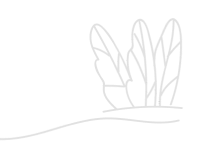Facebook Video Downloader
Download Facebook Videos Free and Online
Downloading... May take up to 30 sec, please be patient.
Have you already noticed that Facebook doesn’t give any options to download videos – no links or download buttons are offered?
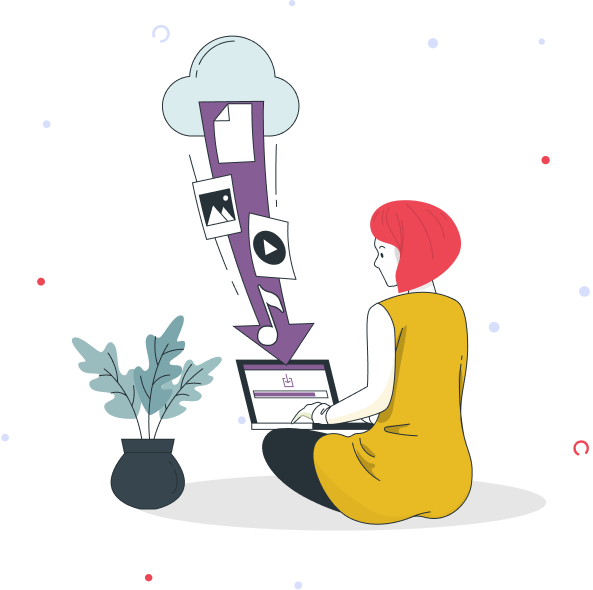
Do not be confused with the “Save video” button offered by Facebook. This option only helps when saving a video within the Facebook community.
Millions of users are here because videos can be exported to any device.

And you’re not alone surfing the web, searching for “how to download video from Facebook”.
Congratulations, you’ve just found this perfect place – download FB videos easily & free.
This service lets users save and download a Facebook video to their PC, laptop, desktop, IOS, Android, Iphone – any smartphone or computer without any app, additional software, extension. This means that videos may be reposted in top quality.
What is a Facebook Video Downloader and why do you need it?
It is a simple cloud-based tool that doesn’t need any installation. This Facebook downloader assists for free.
Just paste a link to any wanted Facebook content and get it right on any device fast.
Downloading Facebook videos might be not that easy. Most of the tools that people can find for this goal save videos in 480p quality, the actual resolution of the final file is decreased.
This tool can download Facebook video on a computer, smartphone, or any device without sacrificing quality.
This service will show you how to download Facebook data – videos, live streaming, stories, like a professional.

Am I allowed to download Facebook Videos?
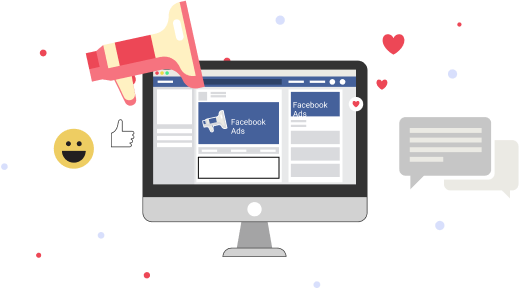
It is perfectly safe, don’t worry. All content posted in the public domain and non-private accounts is allowed for download by any FB user. I bet you’ve thought about keeping content found on FB at least once. Videos from the feed or Watch library can be watched offline and shared.
Now you can own any shareable Facebook content in a few clicks.
Use this Tool to Download from Facebook for free
The private video downloader’s advantages are 0 payments and simplicity. This 3-steps process can get your hands on any content from social media.
#1 Find top content you want to save on Facebook. Tap on three dots in the top right corner.



#2 Tap copy link and paste it into our Facebook video downloader.
#3 Tap download. Choose a folder and save it as a file on your device.
You’re done! The private Downloader can assist anytime again and again.
Download from Facebook & reuse the content
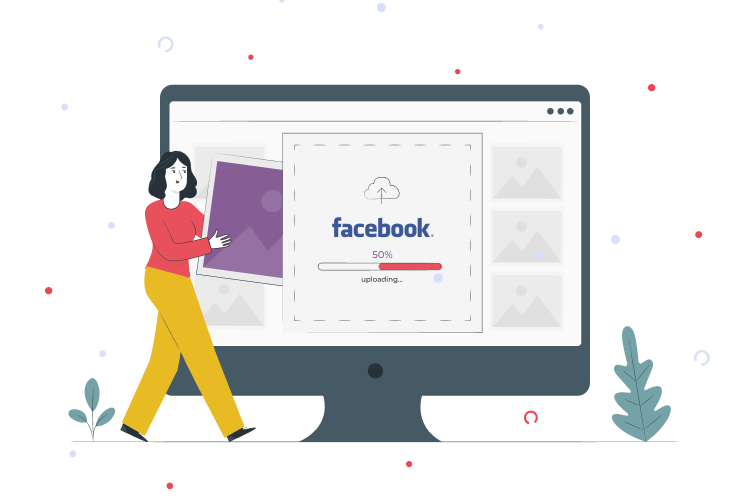
Videos can inspire
Find and save viral videos from Facebook your industry leaders, your competitors, and trending brands promoted on Facebook. Download their videos in top quality and have them as a treasure box.
Spy and analyze videos
Why does this video have an enormous and full comment box? Why does this one have thousands of likes? Users can do an in-depth analysis of any Facebook video when they have it in their computer or smartphone memory. Check the latest update on your rival’s content and save it.
Get all facebook video from event
Do you want to have all content about a favorite event right on the device? For example, your wedding videos from all of your friends. Now you can download for future editing every single Facebook video from their pages without asking them to send them in the best quality.
FAQ
- Do I need to download this tool?
- This fb video downloader doesn’t require any installation. It works online for you. Just paste a link to a video you need to save to the field of the downloader and save it for free right on your device.
- What quality of video will I get after I download it from Facebook?
- Our downloader will save the best quality possible. It can even save a full HD, 4K format video directly from Facebook if it was uploaded in such quality. MP4 quality is also available for download – choose this option by clicking in the lower right corner of the tool. You don’t need to convert anymore.
- What device can I use when downloading a video with this tool?
- Use any device you like! The Facebook video downloader is compatible with all devices and all systems – from Android to IOS, from Xiaomi to Mac, from Windows to Macintosh.